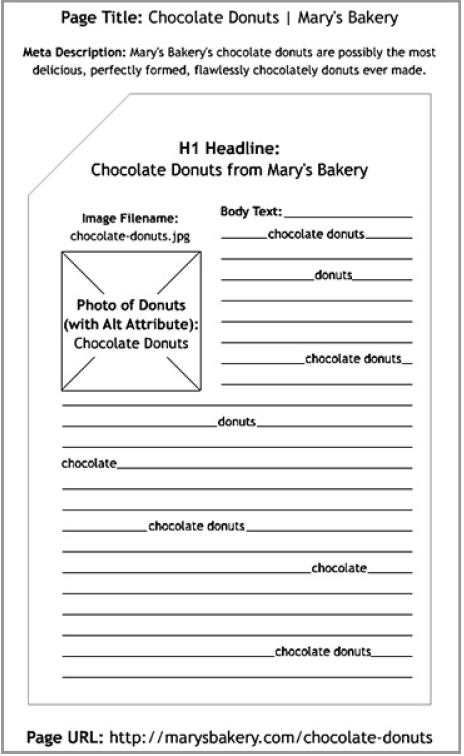Category Archives: SEO
Link Building Strategies – The Complete List
Squidoo.com
Adsense / PPC / SEO Discussion Forum
Google Penguin Targeted Many WordPress Blogs With Hidden Links In Plugins/Themes | Working Home Guide
Two Weeks In, Google Talks Penguin Update, Ways To Recover & Negative SEO
Free SEO Tools: My favorite SEO audit tools from around the web | Greenlane SEO
Author information in search results – Webmaster Tools Help
Official Google Webmaster Central Blog: Responsive design – harnessing the power of media queries
SEO Secrets by Danny Dover
www.dannydover.com/search-engine-optimization-secrets/
Chapter 1
80% of SEO is easy (see link below), the last 20% are hard
beginner’s resources
www.seomoz.org/article/beginners-guide-to-search-engineoptimization
“A quick and fairly objective way to judge the quality of an academic paper is to see how many times other academic papers have cited it.”
This is how Google started.
“Google is constantly trying to find ways to reward content that truly answers users’ questions and ways to minimise or filter out content built for content’s sake.”
“There are hundreds of factors that help engines decide how to rank a page. And in general, those hundreds of factors can be broken into two categories—relevance and popularity (or “authority”).”
“Further, within the category of popularity, there are two primary types—domain popularity and page popularity. Modern search engines rank pages by a combination of these two kinds of popularity metrics.”
“In my opinion, hyperlinks are the most important factor when it comes to
ranking web pages. […] The takeaway for you is that time spent earning links is time well spent. In the same way that a rising tide raises all ships, popular domains raise all pages. Likewise, popular pages raise the given domain metrics.”
“By my estimations, Google owns and operates well over a million servers. The electricity to power these servers is likely one of Google’s larger operating expenses. This energy limitation has helped shape modern search engines by putting text analysis at the forefront of search.”
“keyword density was quickly manipulated, and the search engines of the
time diluted the power of this metric on rankings until it became almost
useless. Similar dilution has happened to the keywords meta tag, some
kinds of internal links, and H1 tags.”
Chapter 2 – Reviewing a website
The 1,000-Foot View—Understanding the Neighborhood
- Search for the broadest keyword that the given site might potentially rank
- Identify the maturity of the search engine results page (SERP) based on the criteria listed in this chapter
- Identify major competitors and record them in a list for later competitive analysis
The 100-Foot View—The Website
A domain name with keywords in it is very important.
- Avoid hyphens: In domain names, hyphens detract from credibility and act as a spam indicator.
- Avoid generic, uncommon top-level domains (TLDs): Like hyphens, TLDs such as .info, .cc, .ws, and .name are spam indicators.
- Avoid domain names longer than 15 characters: People are lazy; don’t try to make them type a novel just to access your website.
- Be aware of permutations: The owners of ExpertsExchange.com
built a sizable brand before they realized their domain name could
be misconstrued as ExpertSexChange.com.
Looks matter. Having a professional looking website is very important (inspire confidence straight away or people will leave).
Canonicalization is important (use 301 redirects to pass link juice)
- Decide if the domain name is appropriate for the given site
- Decide if the graphical design of the website is appropriate
- Check for the common canonicalization errors
- Check to see if a robots.txt exists and get an idea of how important
SEO was to the website developers. - If inclined, check to see if a sitemap.xml file exists, and if it does,
skim through it to get an idea of how the search engines might see
the hierarchy of the website
The 10-Foot View—The Webpage
A good category page should do all of the following:
– Be useful for the user
– Direct link juice to all applicable subcategories
– Have enough unique content to be indexed by the search engines
Similarly to category pages, subcategory pages should do the following:
– Be useful for the user
– Direct link juice to all applicable content pages
– Have enough unique content to be indexed by the search engines
An Ideal Content Page
– An ideal content page should do all of the following:
– Be hyper-relevant to a specific topic (usually a product or single object)
– Include subject in title tag
– Include subject in URL
– Include subject in image alt text
– Specify subject several times throughout text content
– Provide unique content about a given subject
– Link back to its category page
– Link back to its subcategory page
– Link back to its homepage
Action Checklist
– Homepage links to every category of pages on the website
– The ability of category pages to help the user and the search engines
– The presence of links on category pages to all applicable
subcategories (if the given amount of page link juice can sustain it)
– The ability of subcategory pages to help the user and the search
engines
– The presence of links on subcategory pages to all applicable content
pages (ideally no previous / next links)
– The relevancy of the given content pages to the given topic
– The ability of the URL structure to match category hierarchy and
supplement relevancy
The 1-Foot View—Individual Content Pieces
– Identify whether the content satisfies a demand
– Identify whether the content is linkable
– Make sure you are not missing something and viewing the page with a sharp eye
Chapter 3 – Picking the Right SEO Tools
list of tools used by SEO pros
Chapter 4 – Finding SEO Problems
The 15-Minute SEO Audit
This audit is not comprehensive, but it can quickly identify major problems, so you can
convince your clients that your services are worthwhile and help you convince them to give you the chance to dig deeper.
Before you start
– Disable your browser cookies (especially for big sites, ecommerce, etc.)
– Switch your user agent to Googlebot
– Disable JavaScript
First with the homepage
- assess site as a normal user… does it seem trustworthy ?
- contrast content displayed with and without JavaScript (should be same content)
- read the title tag and figure out how it could be improved
- was the URL redirected ? (not a good idea)
- is the URL canonical ?
Checking a website’s global navigation
main canal system for link juice
- Temporarily disable JavaScript
- Make sure the navigation system works and that all links are HTML
- Take note of all of the sections that are linked to in the global navigation.
- Enable JavaScript to see how it works normally
Checking for optimised category pages and subcategory pages
- Make sure there is enough content on these pages to be useful as a search result alone (every page on a website should be at least a little bit link-worthy)
– is there content on the page that would be worthy of a realistic search query?
– does the page supply an information demand?
– is there a design element breaking up the monotony of a large list of links? - Find and note extraneous links on the page (there shouldn’t be more than 150 links)
- Take notes on how to improve the anchor text used for the subcategories/content pages (the links should be specific and descriptive)
The Importance of Category and Subcategory Pages
Many people don’t realize that category and subcategory pages actually stand a better chance of ranking for highly competitive phrases than their more common children content pages.
If done well, these pages will have links from all of their children content pages (popularity), the website’s homepage (popularity), and provide a lot of information about a specific topic (relevancy). Combine this with the fact that each link that goes to one of its children content pages also helps the given page and you have a great pyramid structure for ranking success.
Auditing content pages
- format of the title tags
the format should be : (brand name goes first IF it is well known)
Primary Keyword – Secondary Keywords | Brand
Brand Name | Primary Keyword and Secondary Keywords - format of the meta description
- format of the URL (short, relevant and easy to remember)
- content is indexable and not duplicated (search with for a sentence within quotes… also check that this content isn’t duplicated in other pages)
- alt text attribute on images
- read the content as a user
– Does this content answer a relevant search query question?
– Would I recommend this content to a friend?
– Would I come back to this domain?
Analysing the links
- total number of links on the page (external and internal) and the number of root domains linking to given domain – www.opensiteexplorer.org or www.majesticseo.com/reports/site-explorer
- anchor text relevancy of inbound links – Google’s Webmaster Central or www.opensiteexplorer.org
- internal and external linking data and anchor text distribution for the site’s competitors
Checking a website’s search engine inclusion
- search the given domain
- see how many results you get (site:www.example.com) to make sure all pages are indexed and there is no duplicate content
- search three of the most competitive keywords for which this domain likely ranks
- choose a random content page and search the engines for duplicate content (bad as the website is competing against itself)
The 5-Minute Brand Reputation Audit
Search brand name in Google
Search brand name in social media (Facebook, Twitter, Google Blog Search, YouTube, etc.)
Identifying Search Engine Penalties
Chapter 5 – Solving SEO Problems
First things first (a quick check)
- identify link profile (about 70% of Google’s algorithm is based on links)
- check canonicalisation
- robots.txt
- meta robots
- site:www.example.com in Google
- text-only cached version of the homepage
Fixing Popularity Problems
Page not indexed
- check page with site:www.example.com/products/bacon.html
- robots.txt and meta robots
- view page with different user agent (Googlebot)
- check that the site structure is ok (page not burried somwhere deep)
- check for duplicate pages (use quotes on a sentence in Google)
- if can’t change info hierarchy you can try adding a sitemap (both html and xml is best)
- get more links to the page (both internal and external – external is better of course)
Page Indexed but Not Ranking Well
- check the competition (link profile with Open Site Explorer for popularity + page makeup with http://tools.davidnaylor.co.uk/keyworddensity/ for relevancy)
- is page penalised ?
- check info architecture (pyramid…)
- make page more relevant
- get more links
Page ranks well… but can do better or ranks well for different terms
- link to pages that mention the page (!)
- use subdomains (sparingly)
- create a microsite (then you might get 2 results at the top !)
- buy the competition (and keep it separate… same reason as above)
Fixing relevancy problems
Fixing Duplicate Content
Duplicate content is one of the most widespread SEO problems on the Internet.
- find the duplicate content
use
site:www.example.com/page.html “this is text from the page”
or search the title of a page
site:www.example.com/page.html intitle:”This is the exact text from the title tag of a
suspicious page” - the best way to solve duplicate content problems is to use the rel=”canonical” tag:
<link rel=”canonical” href=”http://www.example.com/awesome.php?item=bacon” /> - or use <meta name=”robots” content=”noindex, follow”> on the offending pages
or a 301 redirect in .htaccess - if the duplicate content is caused by session IDs or tracking code in
URLs, you can supply Google with the patterns to ignore (for example, ?
tracking-parameter=123). This is accomplished through Google Webmaster
Tools (might not work well) - if duplicate content on other site… then it’s a different issue
Fixing a Page That Ranks for the Wrong Term
when this happens, it is almost always caused by inbound links (from strong external domains) linking with the offending word as the anchor text (best option is to make the page more relevant to its real keyword by including it in the URL, title, and text + have links with the proper anchor text)
Fixing Penalties
Reasons for penalties :
– Sending a specific global navigation to search engines and a different navigation to people (cloaking)
– Unintelligible text used solely for boosting relevancy metrics
– Buying links
– Adding unrelated links to footers
– Keyword stuffing
– Automated link building
– Misleading redirects
– Misleading URLs
– Misleading title tags
see page 155 for details on how to fix it
Link Building Techniques
Low-Risk Link Building Techniques
– start a blog
– help bloggers (so they link back to you)
– sign up for HARO (help online reporters do their job)
– contact business partners
– ask customers
– ask friends
– find links that your competition has and request linkers to consider your site
– write articles and submit them to content aggregators
– offer to write a guest blog post
– do charity work and ask for a link in return
– code a simple calculator
– write a how-to
– write a tutorial
– make a screen cast
– host a video (not on YouTube or Vimeo)
– have good pictures
– best-of lists (using other people’s resources)
– interview someone noteworthy
– aggregate helpful content
– write an entertaining or interesting quiz
– make an online game
– participate in the comments of important blogs
– go to industry events
Riskier Link Building Techniques
WARNING
these do not make good long-term strategies but they can work in the short term
– buy links from directories (that are highly ranked)
– buy links from link brokers
– buy the help of social media influencers (?)
– buy natural links
Make Every Page Link-Worthy !
It’s that easy !
Chapter 6 – SEO Best Practices
to see current SEO best practices -> www.seomoz.org/learn-seo/
Page-Level Information Hierarchy
Domain-Level Information Hierarchy
Make as few clicks (navigational links) as possible between the homepage and every content page.
BUT…
The depth of a website that a search engine crawler will travel is dependent on the link popularity of the given domain.
=>
Keep the number of links per page below 50 for pages with mozRank 4.00 or lower, 100 links per page for pages with mozRank 6.99 or lower, and 150 links per page for pages with mozRank 7 and higher.
So for big sites :
- segment your content
- cross-link to similar pages (think Amazon)
- have multiple crawling paths (think IMDB)
URLs
URLs should use as few characters as possible (to make it easier for humans to remember and to link to) and accurately describe the content of the given page.
- Shorter URLs tend to rank better
- The closer the targeted keyword is to the domain name, the better. Thus, example.com/keyword.html outperforms site.com/category/subcategory/keyword.html and is the most recommended method of optimization (though this is certainly not a massive rankings benefit).
- Hyphens are still the king of keyword separators.
- File extensions are technically informative but normally unnecessary for engines (creating an “extentionless” URL makes your URLs shorter, and more important, future-proofs your URLs against imminent platform change down the road).
- www or not is irrelevant but be consistent (canonicalization)
NB www.site.com is less confusing to average users
Title Tag
the most important single on-page factor in SEO
Not only are title tags present in search engine results and in browsers, but they are increasingly used as anchor text of links from social media sites. So crafting SEO friendly title tags can help with both user experience and link relevancy.
Primary Keyword – Secondary Keywords | Brand Name
Or (depends on the strength of the brand)
Brand Name | Primary Keyword and Secondary Keywords
If possible, for very competitive terms, craft your titles so that your page’s message is clear by the time you hit 35 or 40 characters.
Meta Description
Should be written for users (title tag and meta description are your elevator pitch).
Meta descriptions are the free advertisements webmasters get to include when their search results are included in a SERP. They should be optimized and tested just like traditional advertisements.
Sometimes engines use something different… can’t control that.
HTML Headings (H1 – H6)
still useful (less than before) but don’t overdo it
Images
Add images with descriptive and keyword focused alt text to pages targeting competitive rankings. In addition, include relevant text directly before or after the images. This helps provide search engines with further context.
Meta Keywords
Don’t use – waste of time.
JavaScript and Flash
Avoid.
If you must have Flash on a page use SWFObject to also serve HTML content.
301 Redirects
Better than 302.
Meta refreshes appear to function similarly to 301s (from a juice/rank passing ability).
Blocking Pages from Search Engines
Meta robots (noindex, follow) is generally a better option than robots.txt
because it keeps the given URL out of the search engine results (noindex)
and allows all of the links on the page to send link value (follow).
robots.txt files stop search engine crawlers from visiting a web page, but
they do not keep them from being indexed.
Traffic and Rankings
The metric of visitors to a given site is not used to help determine rankings.
Although traffic and rankings correlate (websites with more visitors do usually have higher rankings), neither causes the other.
Parameter-Driven URLs
The search engines have been very clear on this. Their crawlers can parse and crawl parameter-driven URLs, but it is more difficult and often leads to duplicate content issues.
Limit to 2 parameters if possible.
Footer Links
Use footer links sparingly (Google might penalise).